Torrent Browser User Interface Guide
Torrent Suite Software space on Ion Community
Wizard Barcoding Chevron
The Barcoding chevron only appears when a run is planned by sample set. Sample sets and the ability to generate a run plan based on a sample set (with your choice of run template) are a convenience for users who transfer their results to Ion Reporter Software. The sample set information is pre-populated into the run plan wizard. This process eliminates much of the manual information entry into the run plan wizard.
A Barcoding chevron:
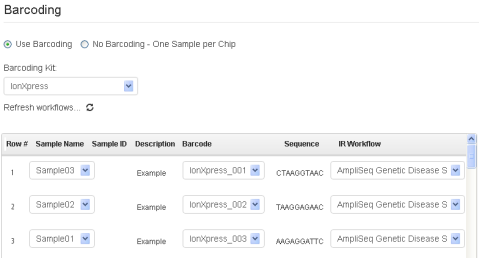
Notes:
- The IonReporterUploader plugin must be enable and configured.
- Ion ReporterSoftware must be selected in the wizard's first chevron, the IonReporter chevron.
- See Set an Analysis Template to Transfer to Ion Reporter Software for more information.
Wizard pages:
 Torrent Browser User Interface Guide
Torrent Browser User Interface Guide
 The Login Page
The Login Page
 The Plan Tab
The Plan Tab
 Templates
Templates
 Planned Runs
Planned Runs
 Plan by Sample Set
Plan by Sample Set
 Create Samples and a Sample Set
Create Samples and a Sample Set
 Sample Attributes
Sample Attributes
 Template and Planned Run Wizard
Template and Planned Run Wizard
 Create Multiple Run Plans
Create Multiple Run Plans
 Create a Template with Ion AmpliSeq.com Import
Create a Template with Ion AmpliSeq.com Import
 The Monitor Tab
The Monitor Tab
 The Data Tab
The Data Tab
 Completed Runs and Reports Tab
Completed Runs and Reports Tab
 Work with Completed Runs
Work with Completed Runs
 Reanalyze a Completed Run
Reanalyze a Completed Run
 BaseCaller Parameters
BaseCaller Parameters
 TMAP Parameters
TMAP Parameters
 The Projects Listing Page
The Projects Listing Page
 Project Result Sets Page
Project Result Sets Page
 Compare Multiple Run Reports
Compare Multiple Run Reports
 CSV Metrics File Format
CSV Metrics File Format

